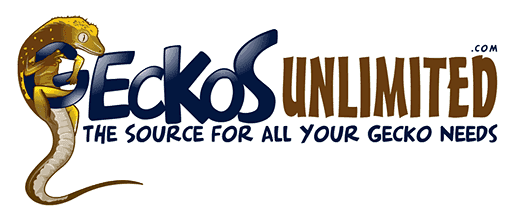miguel camacho!
New member
ok guys, ive seen a lot of people recently do not know how to post their pictures here in the forums. it only takes a couple of steps, once you get used to it, it's a piece of cake. so heres the instructions to get you started.
1) set up an account with an online image host, many people like to use photobucket.com. registration is free.
2) once you have an account set up, you're ready to upload pictures. in order to upload pictures, you will have to have the pictures on your hard drive, or even perhaps on a disk.
3) theres a little link to browse your computer for the pics you would like to upload. click to browse for pics, and choose the one you wish to upload.
4) this will bring you back to the main screen, where you will now have to click a button to actually upload the picture to your account.
5) once the picture is uploaded to your account, you should see a thumbnail (a smaller version of the pic that serves as a link). below the thumbnail, there will be 3 linking options for you. there will be one for the image location, one for the html tag, and one with the typical forum image tag, which will look like "
 ". the IMG tags will be what you need to copy and paste in your message to get the image to show up. another option is to copy the image location URL, then, as you are making your message on here, above the text box you will see little buttons, one of which says "Img". you click the Img button, and then enter the URL that your image host provides for the image. another way to link to images, you can right click on the image, click "copy image location" and then simply paste that when the Img button asks for the URL.
". the IMG tags will be what you need to copy and paste in your message to get the image to show up. another option is to copy the image location URL, then, as you are making your message on here, above the text box you will see little buttons, one of which says "Img". you click the Img button, and then enter the URL that your image host provides for the image. another way to link to images, you can right click on the image, click "copy image location" and then simply paste that when the Img button asks for the URL.
then once you post your message, it should appear with the image.
hopefully this will work for most of you, if not all. it may seem a lil confusing at first, but once you get it down, it's very simple. perhaps ill describe this process in greater detail later if people still find this confusing.
1) set up an account with an online image host, many people like to use photobucket.com. registration is free.
2) once you have an account set up, you're ready to upload pictures. in order to upload pictures, you will have to have the pictures on your hard drive, or even perhaps on a disk.
3) theres a little link to browse your computer for the pics you would like to upload. click to browse for pics, and choose the one you wish to upload.
4) this will bring you back to the main screen, where you will now have to click a button to actually upload the picture to your account.
5) once the picture is uploaded to your account, you should see a thumbnail (a smaller version of the pic that serves as a link). below the thumbnail, there will be 3 linking options for you. there will be one for the image location, one for the html tag, and one with the typical forum image tag, which will look like "
then once you post your message, it should appear with the image.
hopefully this will work for most of you, if not all. it may seem a lil confusing at first, but once you get it down, it's very simple. perhaps ill describe this process in greater detail later if people still find this confusing.