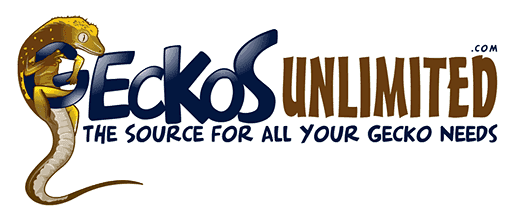Heres a guide for putting photos into your post:
First save the photo as a file on your computer.
once you have the photo file ready.. then go to TinyPic - Free Image Hosting, Photo Sharing & Video Hosting and upload your photo on their website.
once the photo has finished uploading.. it will give you a list of codes beside a scaled down picture of the photo.
in the list of codes you should see the a code called an img code. copy this code and put the whole code on the post where ever you will want the picture to go.
theres my simple guide for putting photos into posts!
p.s maybe this topics should be pinned so it doesn't get lost with the other old topics eh?
First save the photo as a file on your computer.
once you have the photo file ready.. then go to TinyPic - Free Image Hosting, Photo Sharing & Video Hosting and upload your photo on their website.
once the photo has finished uploading.. it will give you a list of codes beside a scaled down picture of the photo.
in the list of codes you should see the a code called an img code. copy this code and put the whole code on the post where ever you will want the picture to go.
theres my simple guide for putting photos into posts!
p.s maybe this topics should be pinned so it doesn't get lost with the other old topics eh?
Last edited: