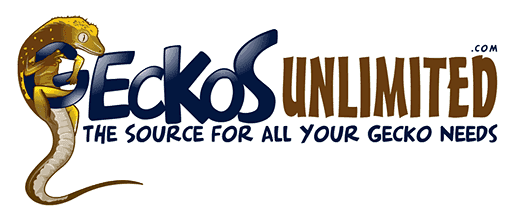Suggestion: try to empty your browser's cache. Close the browser, reopen it, then try again accessing the gallery.
Emptying cache is normally available on any browser, through the main menu. Mozilla Firefox, Internet Explorer, Google Chrome, Safari...all have such features included. As each one has specific settings to empty it, it woud be too long to explain here; do a Google search such as "empty cache x", x being the browser you are using. This will work on laptops and tablets, not on cell phones.
Users familiar enough with surfing on the web may want to use CCleaner, a freeware which removes all temporary internet files. Be careful if you don't want it to delete current sessions (current sessions can be saved by adding the path to them in the exceptions list in options > exclude), this is as an example a safe settings to use CCleaner without losing any data. (Click on pic to enlarge)

As for cell phones, whatever you are using (IPhones, Smartphones, BlackBerry...) they all have more limited features than operating systems installed on computers (Operating systems= Windows, Ubuntu, Linux...). So if you are denied access to such or such part of a forum, website...it probably means your phone OS is not able to open it.